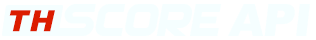Configuration instructions
Update Time: 2022-03-07 14:49
Product Introduction
- Basketball Animation Live, by providing iFrame/WebView nested access.
- Through API Live match schedule and results, you can query the number of matches that support animated live broadcast.
- Supports personalized configuration of animation elements: stands, venues, fences, midline copywriting, click Basketball Animation Configuration.
- Provide multi-language versions in English, Thai, Vietnamese, and Malaysian to facilitate customers' diversified product needs.
Service Configuration
After purchasing or trying out live animation products, the system will assign you a Access Key and a whitelist of domain names, and you can manage them by entering Control Panel-Animation.
- Domain name whitelist: After the domain name is configured, the live animation can be accessed through iFrame under this domain name. Be careful when connecting via iFrame!
Access way
- PC / H5:To access the live animation URL through iFrame, it needs to be used under the website that has configured the domain name whitelist
- APP:Directly access the URL of the live animation based on WebView
Animation Live URL
Request URL is as follows:
https://www.isportslive8.com/basketball/detail.html?matchId=${matchId}&accessKey=${accessKey}
Request parameter description:
| parameter | type | description |
|---|---|---|
| matchId | int | match ID |
| accessKey | string | Please get it in Console Panel - Animation - Access Key |
| lang | string | Default:en Accepted Values:en/th/vi/id |
| statsPanel | string | Accepted Values:hide/simple.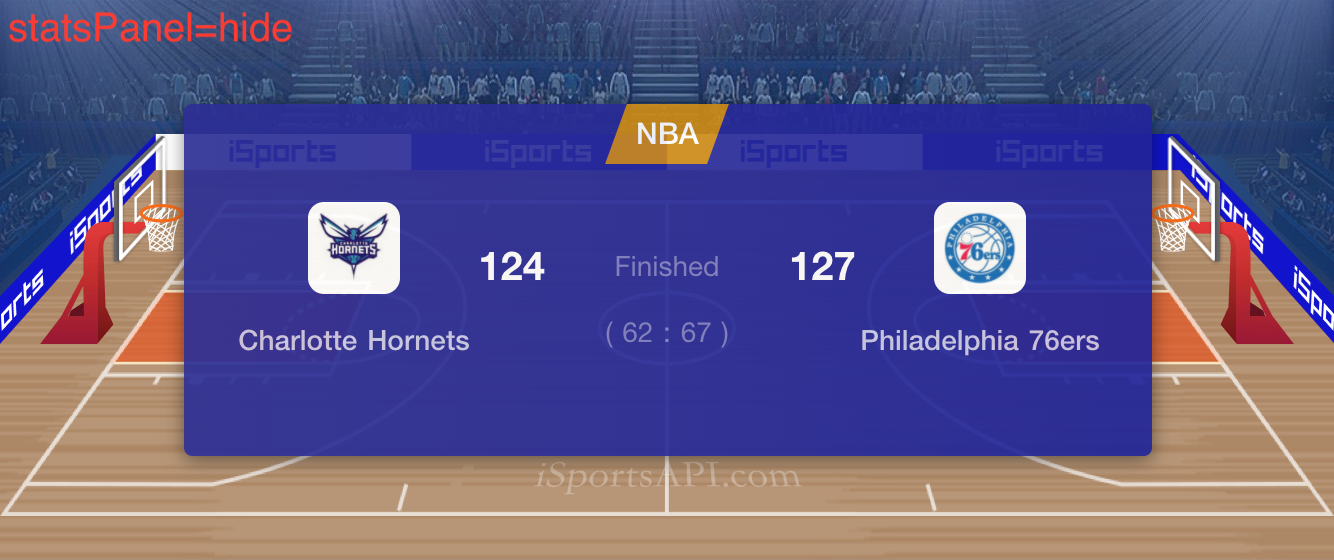 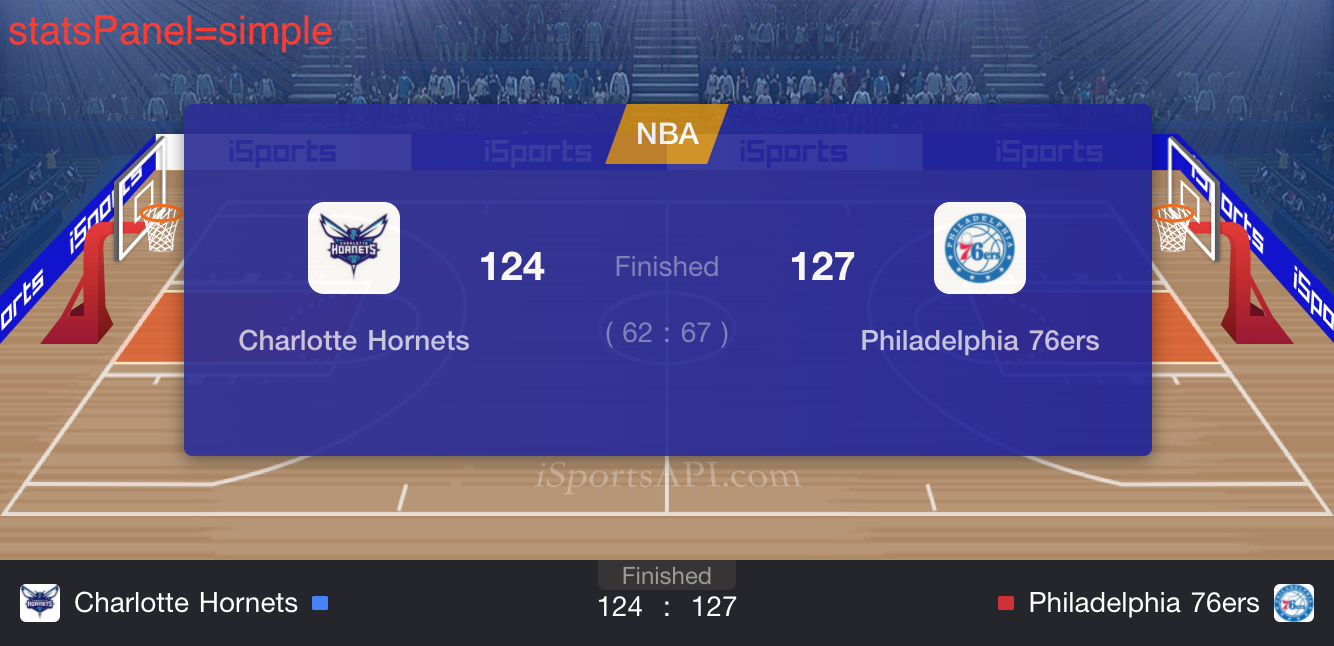 |
Service example
https://www.isportslive8.com/basketball/list.html